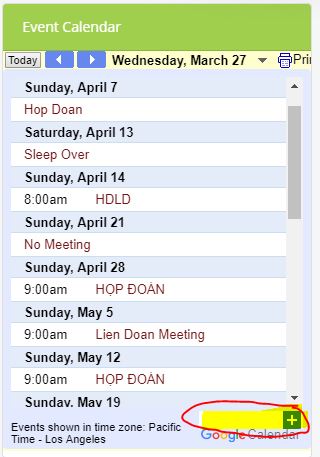Sync your devices to Google calendar
- On your IOS device, go to Settings. Then open Mail/Contact/Calendars
- Select Add Account and Gmail. If your Google account already added, choose the Gmail from the list.
- Toggle the Calendar switch to On.
Choose Google Calendar to sync to your phone/tablet
- Go to chilang1279.org, click on the circle area at bottom right
- Sign into your Google account. You will be prompted to Add [CL Calendar]
- Go to www.google.com/calendar/iphoneselect
- Select the checkbox to CL Calendar
- Click Save
- Open the Calendars app on your iPhone/iPad to wait for sync